Zoom Security how to protect your meeting
Comments are closedZoom has come under scrutiny as security issues may allow your web cam to be hijacked, make sure you have the latest updates on your software and enable turn off camera option you will have to manually enable your camera which is a small price to pay for having added security.
How to Keep Your Zoom Chats Private and Secure
Generate Random meeting ID rather than using your own ID.
Create a Password for meeting
Disable Join before Host option
Use a waiting room option for users are put on hold until given permision to join meeting
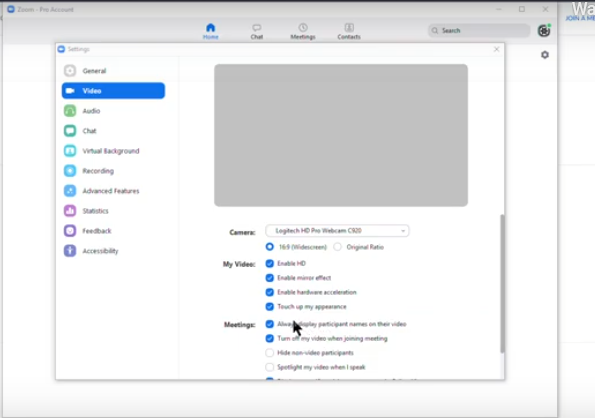
Stop ZoomBombing
PC Tech It Solutions recommends Cisco Webex
Call our office if you need help settings this up or for added security.
